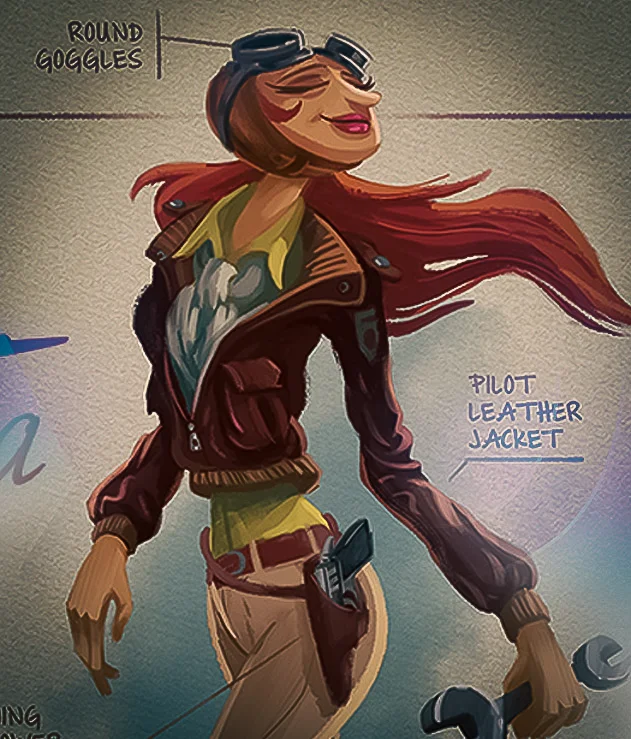Image: Ailey Daily (Morion Array)
Image: Ailey Daily (Morion Array)
Author: VANAS Team
The Future of VR's
Table of Contents
- VR as a Creative Tool
- Animation in VR
- Visual Effects with VR
- Game Development with VR
- Advanced VR Tools You Should Be Using
- Preparing for a Career in VR-Driven Media
- Frequently Asked Questions
The Advanced Guide to VR’s Role in Animation, Visual Effects, and Video Games
Virtual reality isn’t just a passing trend—it’s a powerful extension of digital worlds that’s transforming how artists and developers work in animation, visual effects, and video games. It allows creatives to push beyond the limits of traditional tools and workflows, bringing fully immersive experiences to life. This guide is designed for those who already understand the basics of VR and want to explore how it’s being used at an advanced level to reshape these industries.
At VANAS Online Animation School, students dive into the cutting edge of VR to enhance their skills in animation, visual effects, and game design. If you’re ready to launch your creative career, visit vanas.ca.
VR as a Creative Tool
VR is redefining how creative professionals approach their work by blending real-world physicality with digital precision. Traditional workflows, which relied on working with 3D models on a flat screen, are being replaced with fully immersive environments where artists can step inside their creations.
VR workflow advantages
- Full immersion to visualize scale, perspective, and detail with greater accuracy
- Physical interaction with 3D assets, allowing artists to manipulate objects as if they were sculpting in real space
- Faster prototyping and environment design, reducing production time for complex projects
Studios and game developers now use VR for everything from concept art to building fully explorable worlds. The result is faster workflows, more creative freedom, and entirely new storytelling possibilities.
Animation in VR
VR is expanding the possibilities for animation by enabling creators to build and animate entire worlds in a 360° space. With tools like Quill and Tvori, animators can draw in mid-air, frame by frame, and manipulate characters and environments in ways that were once impossible.
Key techniques used in VR animation
- Hand-drawn animation in 3D, blending traditional 2D techniques with virtual environments
- Interactive narratives that unfold all around the viewer, breaking free from the flat screen
- Real-time collaboration, where multiple artists can work in the same virtual space, adjusting assets simultaneously
The potential of VR animation is only just being tapped. Projects like Dear Angelica, created entirely in VR, show how this technology can open up new forms of storytelling that go beyond the linear film experience.
Visual Effects with VR
For visual effects artists, VR is an invaluable tool for designing and visualizing complex scenes. Large-scale environments, simulated physics, and virtual previsualization are just a few ways VR is changing the game.
Why VR matters for visual effects
- Directors and VFX teams can walk through digital sets before physical construction begins
- Real-time previs to test camera angles, lighting, and effects on the fly
- Enhanced simulations for elements like water, explosions, or particle effects that can be adjusted directly in a virtual space
Previsualization in VR allows directors to block out scenes with virtual actors, set up dynamic camera shots, and make real-time adjustments before moving to final production. This cuts down on costly revisions and helps deliver a more cohesive vision.
Game Development with VR
Game development is one of the most exciting areas where VR is making a massive impact. By moving beyond the traditional screen, developers can create immersive gameplay experiences that change how players interact with digital worlds.
Key VR design strategies for game developers
- Focus on player comfort with smooth locomotion and motion-sickness prevention techniques
- Use spatial audio to enhance immersion and create environmental storytelling through sound
- Develop unique interaction mechanics using hand tracking and physical movement
VR is more than a visual medium—it’s an experience. Game designers can build entire worlds where players feel truly present, changing how narratives are told and gameplay unfolds.
Advanced VR Tools You Should Be Using
If you’re serious about creating in VR, knowing the right tools is essential. These advanced programs are must-haves for animators, VFX artists, and game developers:
- Gravity Sketch for 3D modeling directly in VR using intuitive hand gestures
- Quill for frame-by-frame hand-drawn animation in virtual reality
- Unreal Engine and Unity for building fully immersive environments and interactive experiences
- Oculus Medium for sculpting high-resolution 3D models in real-time
- Marvelous Designer for realistic cloth simulations that can be used in VR projects
These tools streamline production and allow creatives to design, animate, and build directly in virtual space, skipping many of the steps traditionally required in 3D pipelines.
Preparing for a Career in VR-Driven Media
With VR becoming a critical part of the creative industry, job opportunities are expanding rapidly. Animation studios, game development companies, and VFX houses are all looking for professionals who understand how to integrate VR into their production pipelines.
Skills that will set you apart
- Mastering real-time 3D engines like Unreal Engine and Unity
- Understanding VR storytelling and how to engage viewers in immersive spaces
- Developing a deep knowledge of animation and game design principles, with a focus on interactivity
VR is no longer a niche tool—it’s a mainstream part of how digital worlds are being created. Staying ahead of the curve means mastering these skills and tools.
At VANAS Online Animation School, students get hands-on experience with VR tools in their animation, visual effects, and game design programs. Ready to take your creativity to the next level? Visit vanas.ca and launch your career today.
Frequently Asked Questions
How do I start learning VR for animation and visual effects?
- Start by exploring tools like Quill, Gravity Sketch, and Unreal Engine. These programs offer a beginner-friendly way to build VR environments while providing enough depth for advanced projects.
Is VR only for gaming?
- Not at all. While gaming is a big part of VR, it’s also widely used in film production, animation, architectural visualization, education, and even virtual fashion design.
What equipment do I need to create in VR?
- At a minimum, you’ll need a VR headset like the Oculus Quest or HTC Vive and a powerful PC to run software like Unreal Engine or Gravity Sketch.
Want to become a leader in VR-driven media? Join VANAS Online Animation School and explore the future of animation, visual effects, and video games. Visit vanas.ca to get started today.